Huawei B311B-853 4G CPE Router White Handset
The HUAWEI LTE CPE B311B-853 is a Long Term Evolution (LTE) wireless gateway for multiple users in household or small office environments. Moreover, It enables users to access the Internet.
The B311B-853supports 3GPP Release 9with LTE CAT4.The supported service functions are as follows:
- Data service up to FDD LTEDL 150Mbpsand UL 50Mbps, TDD LTEDL 110Mbps and UL 10Mbps
- Working band: LTE: B1/B3/B5/B8/B34/B38/B39/B40(2300~2390MHz)/B41(2545~2655MHz), UMTS: B1/B8
- Wi-Fi: 802.11 b/g/nand 802.11n2.4GHz Wi-Fi2x2 MIMO up to 300Mbps. Maximum Users: 32
- 1 GE port for LAN/WAN, 3GE ports for LAN
- Routing mode: NAT enable (Default)/ Bridge mode (Customized support required)
- VPN client service (L2TP, PPTP)
- Customer management via WebUI or HUAWEI AI Life APP
- Huawei Firmware Over the Air (HOTA)
- Supports dual network dual pass and game speed acceleration
Hardware Specifications
- Technical standard
- WAN 3GPP Release 9
- LAN IEEE 802.3/802.3u
- Wi-Fi IEEE 802.11b/g/n
Working band/frequency
- LTE B1/B3/B5/B8/B34/B38/B39/B40(2300~2390MHz)/B41(2545~2655MHz)
- UMTS B1/B8
- Wi-Fi 2.422 GHz – 2.482 GHz
External port
- One power adapter port
- One LAN/WAN port (RJ45), three LAN ports (RJ45)
- One SIM card slot (nano-SIM)
Antennas
- Built-in LTE/UMTS primary antenna
- UMTS secondary antenna
- Built-in Wi-Fi 2*2 2.4 GHz antenna
- Built-in NFC antenna
LED Indicators
- One Network status indicator
- Steady on white: Connected to an LTE/UMTS/carrier broadband/ dual network dual pass enabled.
- Steady on red: Internet access wizard not completed/SIM card not detected/No network available.
- One Wi-Fi indicator
- Steady on white: Wi-Fi is enabled.
Flash slowly white: A pairable HiLink device is detected.
Flash quickly white: HiLink pairing is in progress/WPS connection is in progress.
Off: Wi-Fi is disabled.
Three of signal strength indicators
More signal bars indicate a stronger signal.
Buttons
One Power ON/OFF switch
One H button
The Wi-Fi indicator flashes slowly when the router detects a HiLink device. Press the H button to connect the HiLink device to the router’s Wi-Fi.
When the Wi-Fi indicator is steady on, press the H button to enable WPS.
One Reset button
Power consumption
- < 12 W
- AC/DC power supply
- AC (input): 200V-240V 50Hz/60Hz
- DC (output): 12V/1A
- Dimensions (Maximum)
- 198 mm (Width) x 125 mm (High) x 25 mm (Deep)
Weight
- About 246 g (excluding the power adapter)
Temperature
- Working temperature: 0°C to 40°C
- Storage temperature: -20°C to +70°C
Humidity
- 5% – 95% (non-condensing)
- Certification/Compliance
- 3C
- China Type Approval
- SRRC Type Approval
- RoHS
- Wi-Fi
Data Services
The B311B-853can access the Internet through mobile networks and Ethernet networks. By connecting to the B311B-853using Wi-Fi or a network cable, users can obtain access to high-speed Internet services and establish a local area network (LAN).
Firewall Service
- The B311B-853supports the enabling or disabling of a firewall on the network connection, which protects the device and network from attacks by hackers on the Internet and controls access to the Internet.
- MAC Filtering
- The B311B-853supports configuration of the Media Access Control (MAC) address to restrict network access.
Wi-Fi Authentication
- The gateway supports the following user authentication protocols for Wi-Fi:
No encryption - WEP, WPA2-PSK(AES), WPA/WPA2-PSK(TKIP/AES).
What’s in the box
- Wireless Gateway x1
- Power supply adapter x1
- Quick Start x1
Check out Our Other Huawei Products!
Manufacturer website.
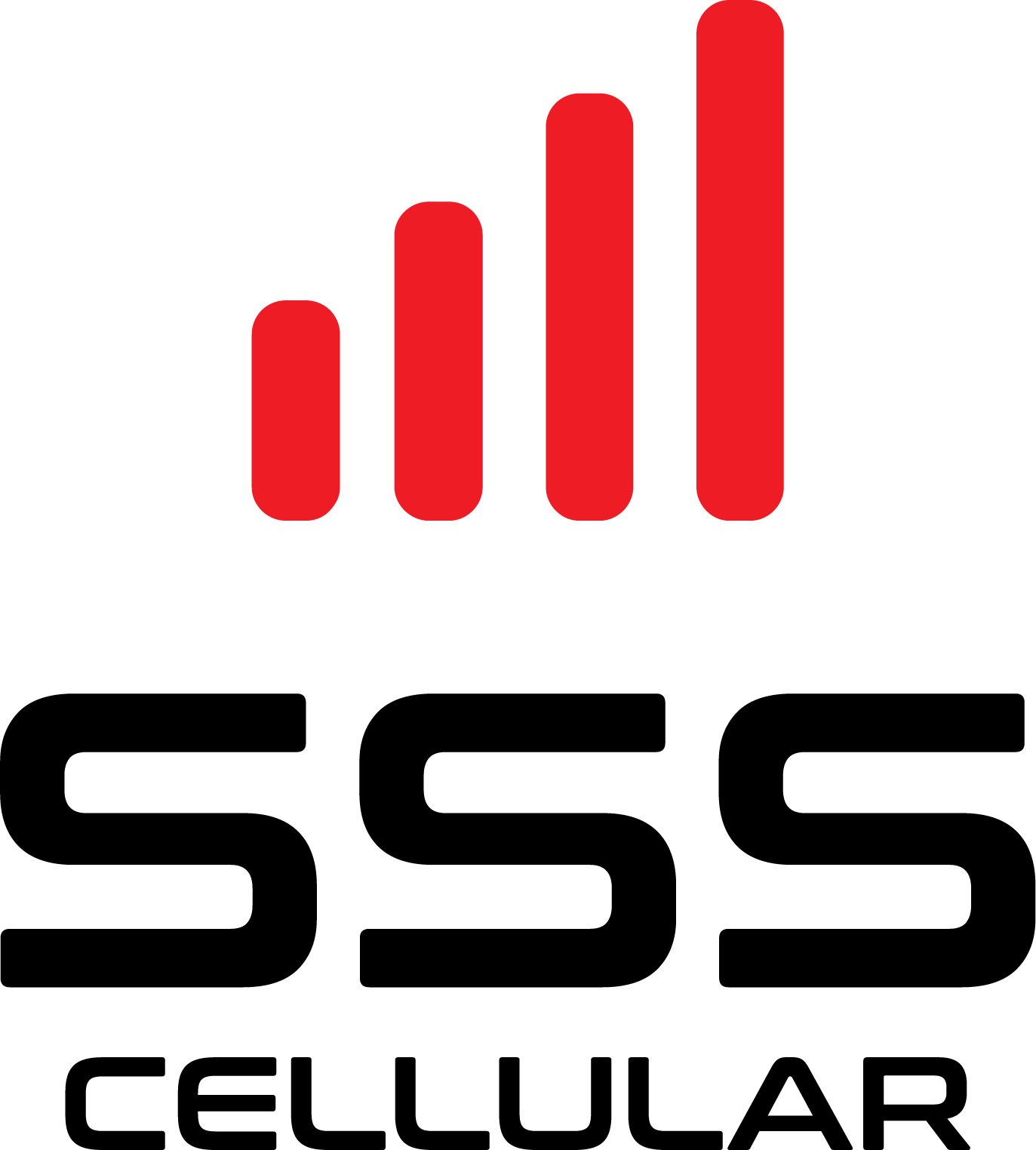

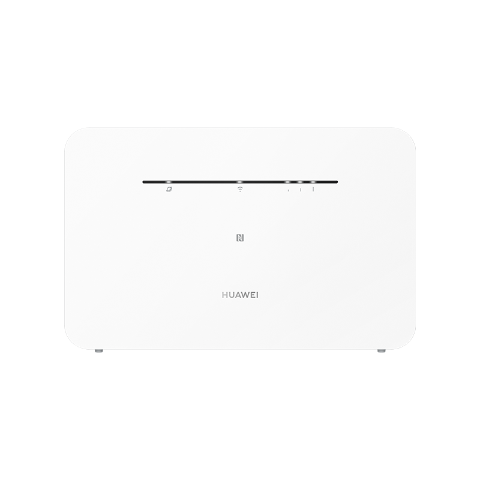


 Or as low as
Or as low as 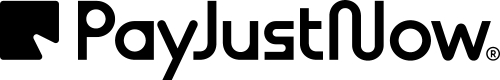
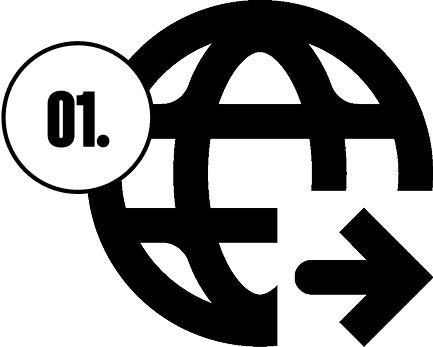
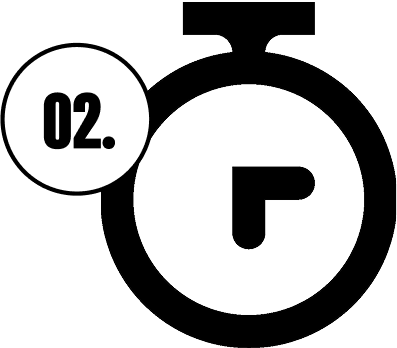
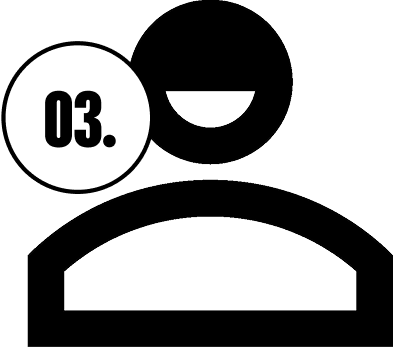
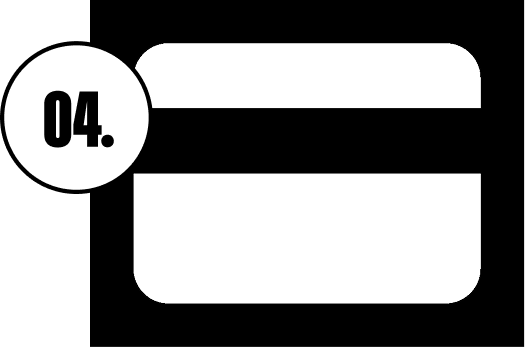
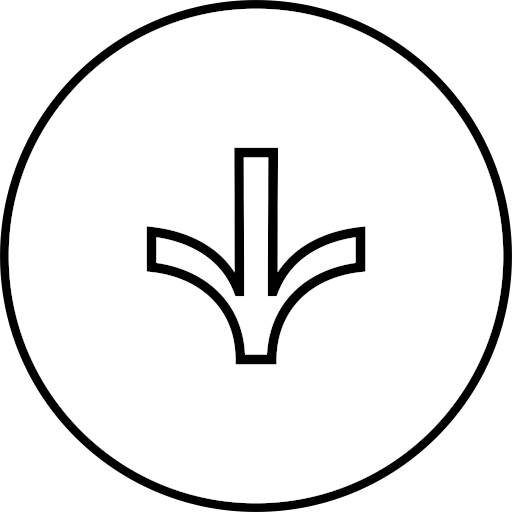








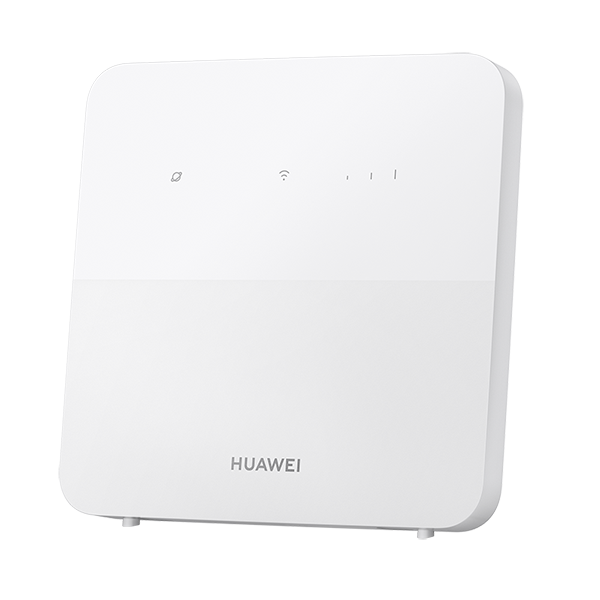


Reviews
There are no reviews yet.