Product Information
Pro Display XDR
Experience the Extraordinary
Pro Display XDR is the first 32-inch Retina 6K display, boasting a remarkable 6016 x 3384 resolution, up to 1600 nits of brightness, a 1,000,000:1 contrast ratio, P3 wide color gamut, and a superwide viewing angle.
Integration with macOS
Seamlessly integrated with macOS, Pro Display XDR lets you control brightness and use built-in reference modes to set your color space and other display characteristics. With macOS, you can also rotate Pro Display XDR 90 degrees, and it will automatically adjust the window and display orientation.
Set up your Pro Display XDR
Choosing a location
Pro Display XDR features True Tone technology with dual ambient light sensors to monitor surrounding lighting. For optimal experience, place it in a location where light sources won’t directly shine in front or behind it. If needed, turn off True Tone in System Settings (or System Preferences) > Displays.
Attaching Pro Stand or VESA Mount Adapter
- Pro Stand: Attach Pro Display XDR to Pro Stand using the magnetic connector that locks into place.
- VESA Mount Adapter: Attach to your existing VESA mount setup, ensuring the screen faces forward.
Connecting your display
Use the included Thunderbolt 3 Pro Cable (2 m) to connect the Thunderbolt 3 port on your display to a Thunderbolt 3 port on your Mac.
Using reference modes
Pro Display XDR comes factory calibrated for professional workflows, featuring various reference modes for different production environments.
System requirements and compatible Mac models
Pro Display XDR requires a Mac with a Thunderbolt 3 port and macOS Catalina 10.15.2 or later. Supported models include:
- Mac Studio (2022 or later)
- Mac Pro (2019 or later)
- 16-inch MacBook Pro (2019 or later)
- 15-inch MacBook Pro (2018 or later)
- 14-inch MacBook Pro (2021 or later)
- 13-inch MacBook Pro (2020 or later, except models with Two Thunderbolt 3 ports)
- iMac (2019 or later)
- Mac mini (2020 or later)
- MacBook Air (2020 or later)
- **Macs with Thunderbolt 3 ports connected to Blackmagic eGPU or Blackmagic eGPU Pro)
Refresh rates
Switch between these refresh rates on your display:
- 47.95Hz
- 48.00Hz
- 50.00Hz
- 59.94Hz
- 60.00Hz
Cleaning Pro Display XDR
Use the included polishing cloth to clean the display. For detailed cleaning instructions, refer to the manual.
If your display appears brighter than expected
If the display appears brighter than expected due to light sources, turn off automatic brightness and color settings:
- Go to Apple menu > System Settings (or System Preferences) > Displays.
- Select your Pro Display XDR in Displays settings.
- Turn off True Tone.
- Turn off “Automatically adjust brightness”.
- Adjust the Brightness slider to the desired level.
Technical Specifications
- SKU: APPLE-PRODISPLAYXDR
- Brand: Apple
- Model: Pro Display XDR
Display:
- Resolution: 6016 x 3384
- Brightness: Up to 1600 nits
- Contrast Ratio: 1,000,000:1
- Color Gamut: P3 wide color
- Viewing Angle: Superwide
Compatible Devices:
- Mac Studio
- Mac Pro
- MacBook Pro (16-inch, 15-inch, 14-inch, 13-inch)
- iMac
- Mac mini
- MacBook Air
- Macs with Thunderbolt 3 ports connected to Blackmagic eGPU or Blackmagic eGPU Pro
Included in the Box:
- Pro Display XDR
- Thunderbolt 3 Pro Cable (2 m)
- Polishing cloth
Check out our other Displays also.
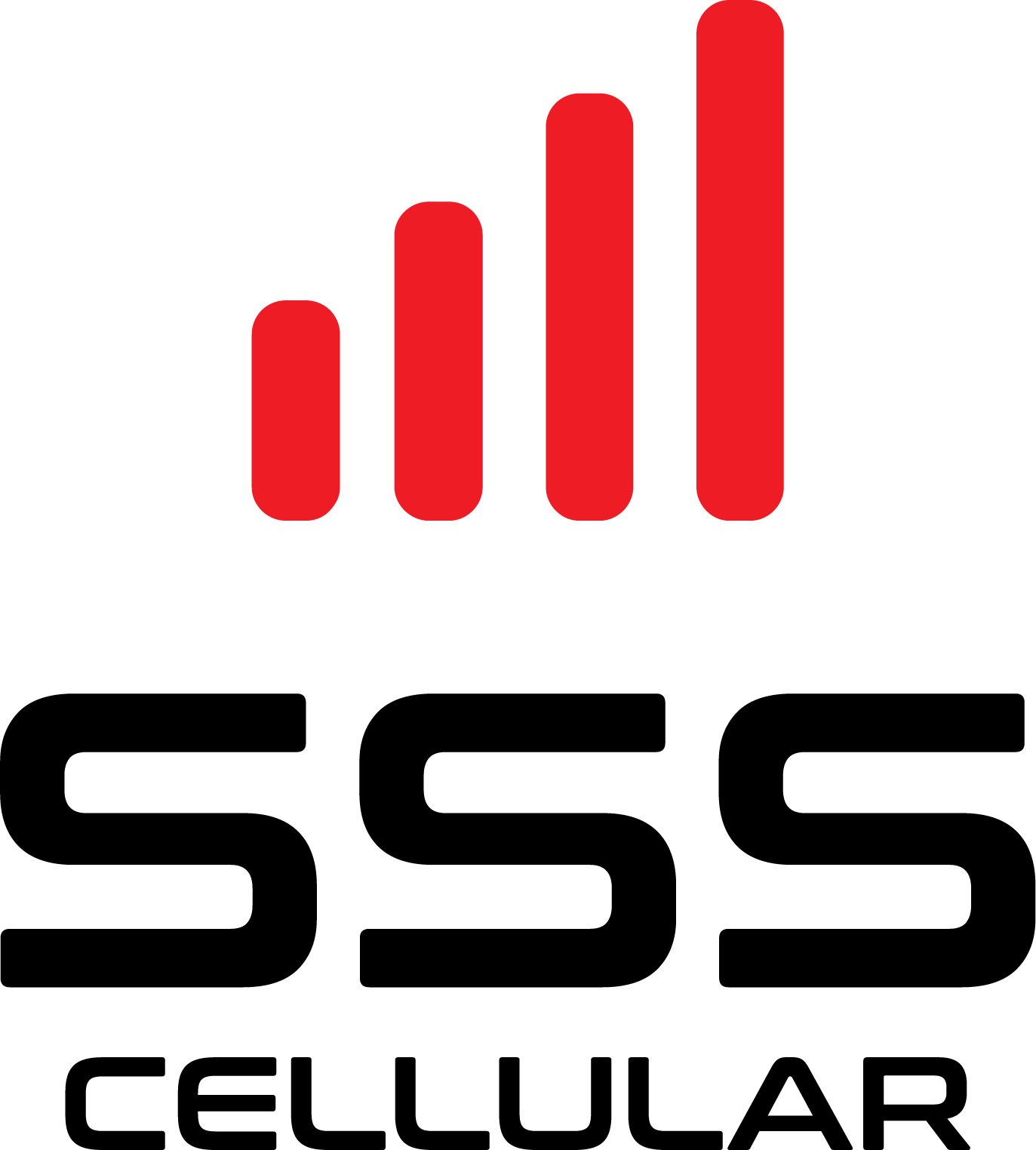






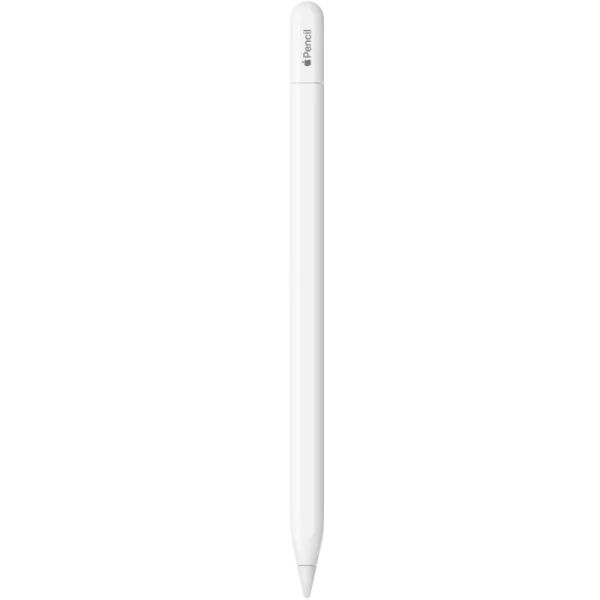
















Reviews
There are no reviews yet.